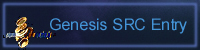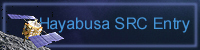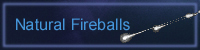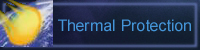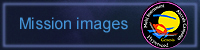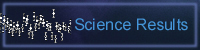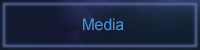|
WIDE FIELD DIGITAL STILL CAMERA OBSERVATIONS
Easy Digital Camera For Staring Observations: Wide Field Lens
and “Bulb” Exposure
Setup Camera: Set focus to manual at infinity
and exposure time to “Bulb” with film speed set to 200-400 ASA.
Point Camera: Point camera due South (if
you are North of the trajectory) or due North (if you are South of the
trajectory) to the elevation shown on the finder chart from near you location.
Open Shutter: Watch the location where
a finder chart from near you location shows the SRC will appear. As soon
as it appears, open the shutter.
Close Shutter: Once you can no longer
see the SRC, close the shutter.
Take Background Picture: Without moving
the camera or changing the settings, take an additional exposure of the same exposure time as the one with the SRC trajectory.
Record your location: (i.e. 1234 Main Street,
Elko, Nv 12345)
Addition Steps to help Make Wide Field Photo
More Useful to Scientists
Record your location: Save a waypoint
(latitude, longitude and altitude) using a GPS receiver.
Calibrate Camera Sensitivity: Without changing your camera settings, take several
exposures of planets such as Jupiter, Saturn, Venus, Mars and several
bright stars such as Spica (a Vir), Sirius (a Cma), Procyon (a CMi), Arcturus
(a Boo) and the Moon before or after the SRC passes by. Use "text" insert and rename your file to indicate what object was recorded. Websites such as
Heavens-Above http://www.heavens-above.com/ can provide full sky starcharts
for your location showing the stars an planets.
Take Dark Frame: Without changing the
settings, put the lens cap on and take an exposure of the same exposure
time as the one with the SRC trajectory.
Take Bright Frame: Without changing the
settings, take an exposure of a homogeneously illuminated surface. That
can be the sky above you during daytime on a clear day, or a piece of
white paper illuminated with a diffuse light.
|